MyBatis源码阅读环境编译,能够更方便阅读源码,可以切换源码版本!
1、源码下载
下载地址:https://github.com/mybatis/mybatis-3
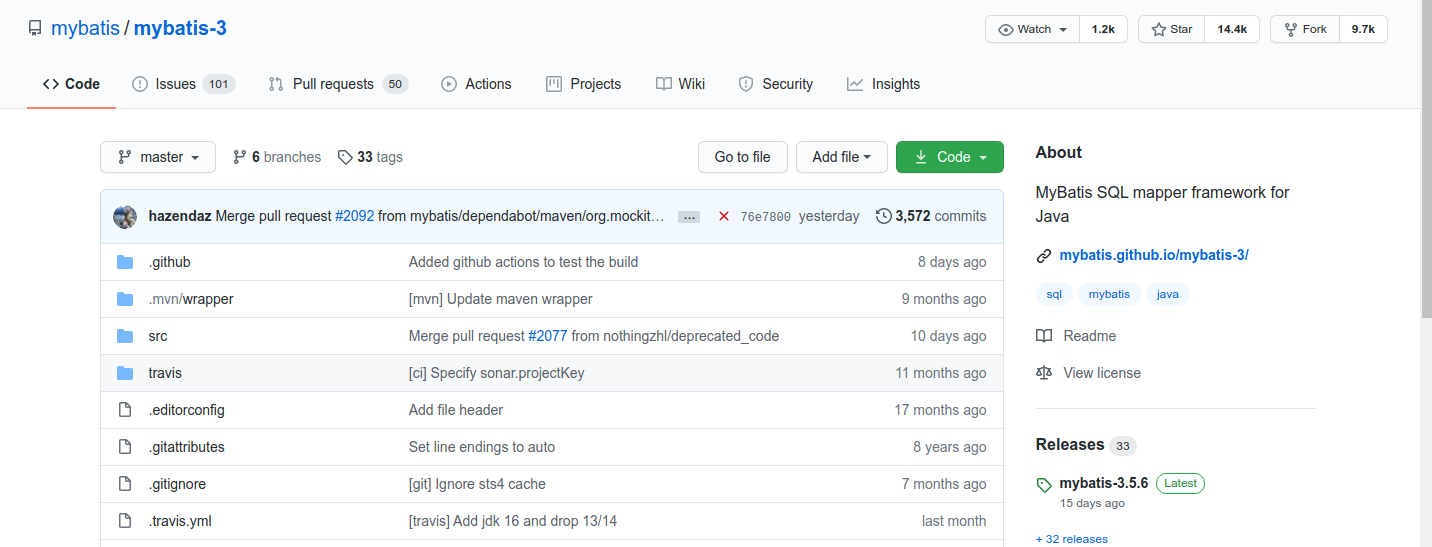
1 | --下载源码 |
2、build
IDEA打开刚才创建的分支,Maven先clean intstall
或者命令行操作
1 | mvn clean |
最终结果:
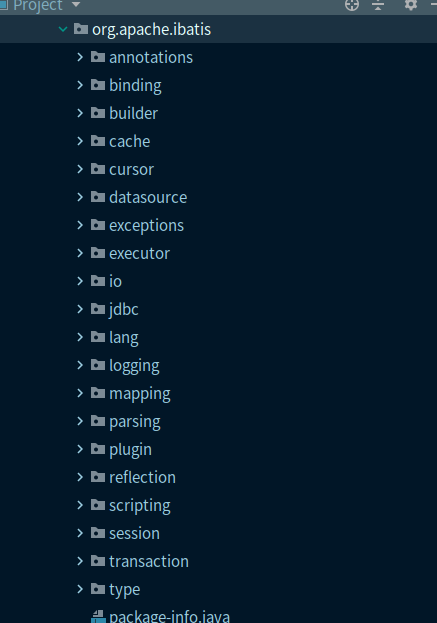
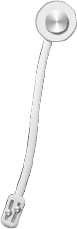
...
...
00:00
00:00
MyBatis源码阅读环境编译,能够更方便阅读源码,可以切换源码版本!
下载地址:https://github.com/mybatis/mybatis-3
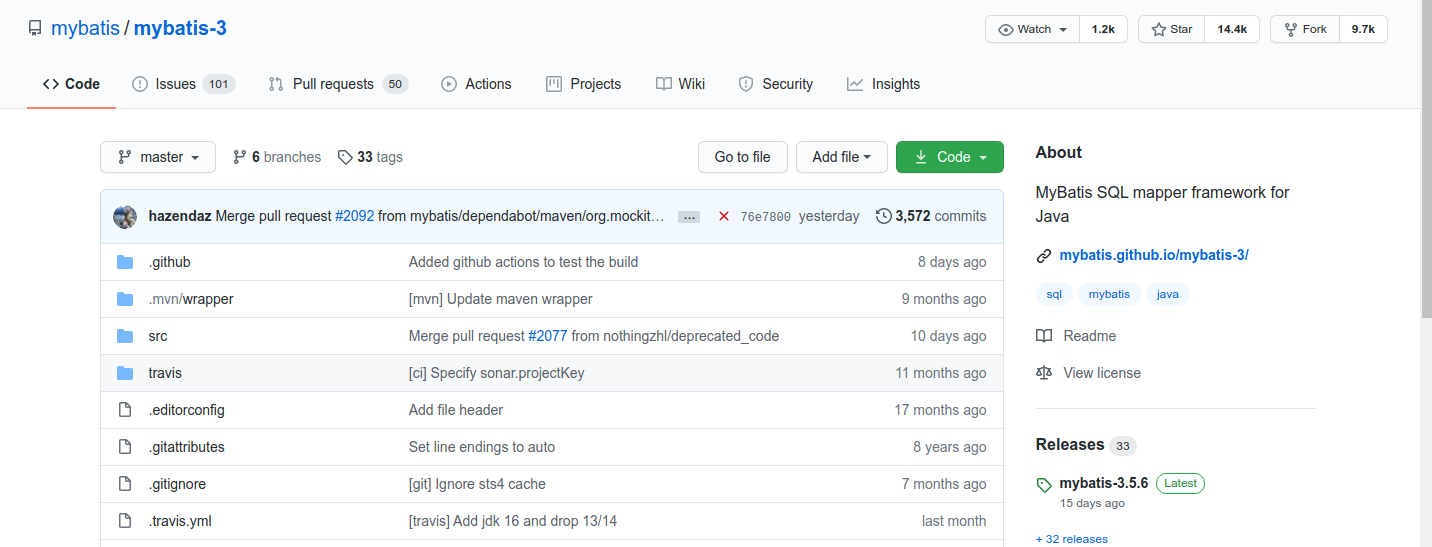
1 | --下载源码 |
IDEA打开刚才创建的分支,Maven先clean intstall
或者命令行操作
1 | mvn clean |
最终结果:
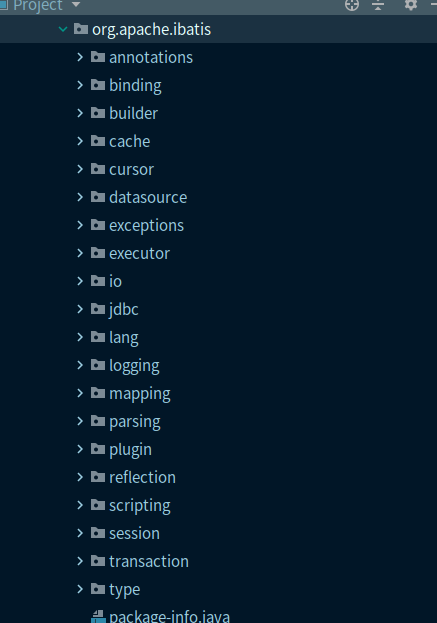
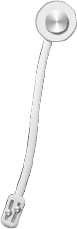
...
Copyright 2021 sunfy.top ALL Rights Reserved