linux,登录mysql报错
ERROR 2002 (HY000): Can’t connect to local MySQL server through socket ‘/var/lib/mysql.sock’
首先检查/etc下的是否有my.cnf文件,这是启动时基本配置文件
1 | [mysqld] |
关闭进程指令:ps aux |grep ‘mysql*’
关闭mysql的所有进程
启动mysql: systemctl start mysqld
server-id问题
[ERROR] You have enabled the binary log, but you haven’t provided the mandatory server-id.
报错的原因:
在设置bin log日志的时候,没有设置server_id参数。server-id参数用于在复制中,为主库和备库提供一个独立的ID,以区分主库和备库;开启二进制文件的时候,需要设置这个参数。
1 | [root@mysql bin]# vi /etc/my.cnf |
远程登录授权
Access denied for user ‘root’@’%’ to database ‘XXXX’
解决方法
最后发现是user表中’root’@’%’没有grant的权限
可以用如下命令查看:
可以看到现在这两个权限都是N
然后我们更新它们为Y,然后重启mysql
update mysql.user set Grant_priv=’Y’,Super_priv=’Y’ where user = ‘root’ and host = ‘%’;
mysql5.7简单密码错误
ERROR 1819 (HY000): Your password does not satisfy the current policy requirements
有时候,只是为了自己测试,不想密码设置得那么复杂,譬如只想设置root的密码为123456。
SET PASSWORD FOR ‘root’@’localhost’ = PASSWORD(‘123456’);
但是会报错:
1 | mysql> SET PASSWORD FOR 'root'@'localhost' = PASSWORD('123'); |
【原因】
原来MySQL5.6.6版本之后增加了密码强度验证插件validate_password,相关参数设置的较为严格。
使用了该插件会检查设置的密码是否符合当前设置的强度规则,若不满足则拒绝设置。影响的语句和函数有:create user,grant,set password,password(),old password。
【解决】
1) 查看mysql全局参数配置
该问题其实与mysql的validate_password_policy的值有关。
查看一下msyql密码相关的几个全局参数:
1 | mysql> select @@validate_password_policy; |
2)参数解释
validate_password_dictionary_file
插件用于验证密码强度的字典文件路径。
validate_password_length
密码最小长度,参数默认为8,它有最小值的限制,最小值为:validate_password_number_count + validate_password_special_char_count + (2 * validate_password_mixed_case_count)
validate_password_mixed_case_count
密码至少要包含的小写字母个数和大写字母个数。
validate_password_number_count
密码至少要包含的数字个数。
validate_password_policy
密码强度检查等级,0/LOW、1/MEDIUM、2/STRONG。有以下取值:
Policy Tests Performed
0 or LOW Length
1 or MEDIUM Length; numeric, lowercase/uppercase, and special characters
2 or STRONG Length; numeric, lowercase/uppercase, and special characters; dictionary file
默认是1,即MEDIUM,所以刚开始设置的密码必须符合长度,且必须含有数字,小写或大写字母,特殊字符。
validate_password_special_char_count
密码至少要包含的特殊字符数。
3)修改mysql参数配置
1 | mysql> set global validate_password_policy=0; |
4)修改简单密码:
1 | mysql> SET PASSWORD FOR 'root'@'localhost' = PASSWORD('123'); |
[ERR] 1273 - Unknown collation: ‘utf8mb4_0900_ai_ci’
使用navicate12运行sql文件出错
报错:
1 | [ERR] 1273 - Unknown collation: 'utf8mb4_0900_ai_ci' |
报错原因:
生成转储文件的数据库版本为8.0,要导入sql文件的数据库版本为5.6,因为是高版本导入到低版本,引起1273错误
解决方法:
打开sql文件,将文件中的所有utf8mb4_0900_ai_ci替换为utf8_general_ciutf8mb4替换为utf8
保存后再次运行sql文件,运行成功
MySQL报错:Server returns invalid timezone. Go to ‘Advanced’ tab and set ‘serverTimezone’ property manually.
错误:Server returns invalid timezone. Go to ‘Advanced’ tab and set ‘serverTimezone’ property manually.
服务器返回无效时区。转到“高级”选项卡并手动设置“serverTimezone”属性。
mysql -u root -p
mysql>show variables like ‘%time_zone%’;
mysql>set global time_zone=’+8:00’;
问题:每次重启服务都要重新配置一遍。
解决:mysql>set persist time_zone=’+8:00’;
mysql 报错:1140 In aggregated query without GROUP BY, expression
1140 In aggregated query without GROUP BY, expression #1 of SELECT list contains nonaggregated column ‘football.order.id’; this is incompatible with sql_mode=only_full_group_by
mysql5.7执行sql语句报错:In aggregated query without GROUP BY, expression #1 of SELECT list contains nonaggregated column ‘football.order.id’; this is incompatible with sql_mode=only_full_group_by
找了好久找到可行的办法分享下
1.方法1,需要重启mysql服务
编辑/etc/my.cnf文件,加入如下参数,重启mysql
sql_mode = “STRICT_TRANS_TABLES,NO_ENGINE_SUBSTITUTION,NO_ZERO_DATE,NO_ZERO_IN_DATE,ERROR_FOR_DIVISION_BY_ZERO,NO_AUTO_CREATE_USER”
2.方法2,不需要重启mysql服务
可以看到模式为only_full_group_by
mysql>show variables like ‘%sql_mode’;
mysql> show session variables like ‘%sql_mode%’;
mysql> show global variables like ‘%sql_mode%’;
使当前会话失效
mysql> set global sql_mode=’ ‘;
mysql> set session sql_mode=’ ‘;
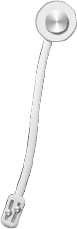
...
...
Copyright 2021 sunfy.top ALL Rights Reserved