下载
Microsoft SQL Server Red Hat 存储库配置文件:
1 | curl -o /etc/yum.repos.d/mssql-server.repo https://packages.microsoft.com/config/rhel/7/mssql-server-2017.repo |
通过yum安装
1 | yum install -y mssql-server |
运行
运行包安装完成后mssql conf 安装并按照提示操作以设置 SA 密码,并选择你的版本,安装完成后会自动启动数据库服务。
1 | /opt/mssql/bin/mssql-conf setup |
注意,这一步需要选择所要安装的数据库版本和管理员sa账户密码,请按照实际需求选择版本,并记住所设置的密码。
查看是否启动成功
1 | systemctl status mssql-server |
安装完成!
开放1433端口关闭防火墙即可远程连接。
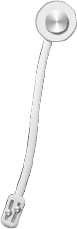
...
...
00:00
00:00
Copyright 2021 sunfy.top ALL Rights Reserved